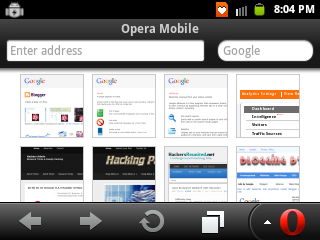
For the first time on net we are releasing New Opera Mobile proxy trick for free Unlimited GPRS/3G intenet on Airtel with amazing speed and PC like internet experience. The great feature of this trick is that you have no need to download any modified applications, handlers or any other tools for this trick to work. It is just like setting on a PC. Just apply this trick to your existing installed Opera Mobile or just download official app (no separate app needed). You will get Flash, Javascript support on your Mobile too. Recently we published a UC Browser 8.7, Opera Mini 7 and many more apps for free GPRS in Airtel. But they are all java .JAR formats. Even though many smartphones supports JAVA apps (android won't support JAVA apps), I prefer to use Opera Mobile. It has a lot of features and it is faster too. It can give great PC like experience. Opera Mobile is my favorite browser too.
This trick works for Android, Symbian, Windows Mobile, and Iphone.
Note: This trick is found by the Me, the Administrator of this Blog. If you see this trick anywhere on Net, kindly report me. It is the violation of Copyright of this blog.
Recommended: Read my previous article: Airtel Free GPRS in PC
Use default Airtel Mobile Office or Airtel live settings (apn: airtelgprs.com)
For settings Sms MO to 543210
Instructions
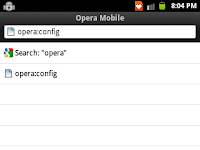 Try to maintain low balance to avoid balance deduction
Try to maintain low balance to avoid balance deductionNow you need Opera Mobile Brower to apply this trick. If you already installed Opera Mobile, skip the 1st step. Else, follow the steps below
1.) Go To m.opera,com and download Opera Mobile.
Android users can download Opera From Play Store: Download
Note: Download Opera Mobile, not Opera Mini. Don't be confused.
2.) Now Install Opera Mobile and Go to Menu> Settings
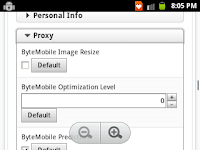 Now if you see Opera Turbo is turned on, Turn it off (proxy cannot be used when Opera Turbo is turned on)
Now if you see Opera Turbo is turned on, Turn it off (proxy cannot be used when Opera Turbo is turned on)3.) On your Address bar type Opera:config and press GO
You can see advanced settings page (as in the screenshot)
4.) Now scroll down untill you see Proxy. Click on it to expand the tab.
You can see a text field named HTTP server (most probably it may be blank)
5.) Enter the value for HTTP server as any of the proxies below.
These are working proxies with airtel now. Please comment if any of the following proxies are not working. I'll update it here.
208.53.161.42 (supports SSL sites like gmail or Facebook)
184.105.146.19 (resume supported in downloading)
67.159.14.94 (high speed)
184.105.146.21 (resume download support)
proxify.com
freewebproxy.net
proxymad.com
terasurf.com
ninjaproxy.cc
ultrabestproxy.com
hidemyass.com
newipnow.com
incloak.com
usawebproxy.com
openvpnvspptp.fatt.tk
proxy4.net-proxy.info
surfonlineweb.info
proxy.proxny.tk
proxyserver24.com
proxy1.libraryproxy.info
freshproxe.tk
proxy1.justbrowse.tk
efreegoogleproxy.org
eunblockfacebookproxy.org
schoolunblokk.tk
bagcollection.net
proxy6.proxny.tk
6.) Check Enable HTTP

7.) Scroll down and click save
You need to restart Opera for applying the changes you made. After restarting, Create a new Speed dial entry as 202.115.112.5
Whenever you want to go to a website, click on the speed dial you just created and then you can see the proxy site page. On that you can see the Address box. Enter your desired URL and Go....
Always browse through This proxy page only. Don't enter any websites by entering URL directly into the address bar.
Note: If you are installing Opera Mobile for first time, you need to in initialize it and make necessary changes first. Do that when you have a GPRS offer and then use for free
Any problems? Feel free to share below. I will try to fix it...
Opera Mini 7 Hacked for free Internet in Android (Airtel) 2G and 3G highspeed APK




i cant find any opera mobile app.i use sony ericsson.pls can u send me a link at ebenezerogoe@gmail.com?
ReplyDeleteWhich is your phone model? Opera Mobile only supports Android, Symbian and Windows mobile operating systems. If your phone doesn't belongs to any o these OS, you won't get Opera Mobile. Instead, if it supports JAVA, you can use any of the following tricks
ReplyDeletehttp://hackingpalace.blogspot.com/2012/07/airtel-updated-uc-browser-84-handler.html
http://hackingpalace.blogspot.com/2012/06/download-opera-mini-44-hacked-handler.html
http://hackingpalace.blogspot.com/2012/06/download-opera-mini-next-7-hacked.html
working fine. But the speed is only 150KBPS in 3G. anyway nice work bro. keep it up
ReplyDeleteThanks Jayadeep.my phone is sony ericsson.i didnt know opera mobile was not for S.E.Also thanks a ton for the links
ReplyDeletenot working friend . . i am in tamilnadu(salem). . help for free 3g in airtel via opera. . . attach screen short
ReplyDeletesomany users are complaining that Airtel tricks are not working in tamil nadu. It may be because they blocked the proxy. Dont worry, I will check it and publish a working trick especially for tamil nadu
ReplyDeleteDon't need to check the checkbox Use HTTP ???
ReplyDeleteplzzzz.. make upload this trick video
ReplyDeleteplzzzz.. make upload this trick video
ReplyDeleteHey there! Quick question that's completely off topic. Do you know how to make your site mobile friendly? My blog looks weird when viewing from my apple iphone. I'm trying to
ReplyDeletefind a template or plugin that might be able to correct this problem.
If you have any recommendations, please share.
Thanks!
my webpage: dry cough home remedy
Bro in speed dial entry... i wrtn 202.115.112.5.,,, but nothing happened.. help me pls
ReplyDeletebro speed dial is not fix.. after entering 203.115.... IN address...
ReplyDeletehy,am usin airtel nigeria,this hack worked last night bt nt anymore this morning,wonder if my operators blocked it or just server error.i will try again later though but wonder if i can get help.
ReplyDeletehey there
ReplyDeletei used to use the handler ui with moded opera mini next but, after flashing with odin , my firmware is running fine but i am not able to use ANY of the proxy tricks!
any help would be appreciated
and if we talk about copyright , check "Achusoft,blogspot.com" almost all your proxy tricks , he has posted there...
there is no proxy workng in kerala..
ReplyDeletePls update new proxies for kerala...
Hi Bro....I'm very delighted by your hard working....I also want to use proxy and free internet...I've one nokia 5233 mobile and one tablet Veedee10 Ics supported....I'm living in assam and using Idea sim...Is there any opera mini or opera for Idea network( you provided only for airtel and vodafone)
ReplyDeleteNot working in bihar 5233 airtel i enter 202.115.112.5 but this is error in url
ReplyDeleteThanks for your great information, the contents are quiet interesting.
ReplyDeleteMonova UK proxy
Is this working only on AIRTEL MOBILE?
ReplyDelete