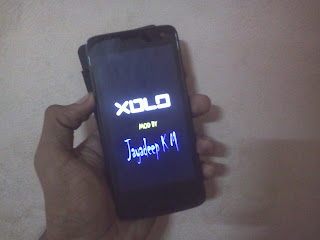 This is a simple tutorial for android newbies those who want to get rid of their stock Boot / Shut animation and set their own animation instead. I will show you how to edit your pre installed stock Animation in your phone and modify it according to your will. We are actually editing a predefined animation Zip file on your system, not creating a new one from scratch. That means there is no need to know programming and all those stuffs and no need of sitting
This is a simple tutorial for android newbies those who want to get rid of their stock Boot / Shut animation and set their own animation instead. I will show you how to edit your pre installed stock Animation in your phone and modify it according to your will. We are actually editing a predefined animation Zip file on your system, not creating a new one from scratch. That means there is no need to know programming and all those stuffs and no need of sitting hours in front of your PC. Even your grandma can do it in 5 mins. It is having almost
0% chance to go something wrong, so no need to worry about bricking your phone . Since it is dealing with sytem folder, your phone needs to be rooted first
Instructions
1. If your Phone is not rooted, you have to root it first. Rooting method depends on the Device model and ROM. So, better Google it.
2. Now download a good file Explorer that can access the system folders. I recommend using XPlore
or ES File Exlorer. You can download it from Play store
Download X-Plore
Download ES File Explorer
3. Open your File Explorer with Root Permissions so that will have access to system files
4. Navigate to Root/System/media
5. There you can see 2 Zip files
bootanimation.zip and shutanimation.zip
Copy your desired Zip file, which you want to edit, to the SD card and then Copy it to your PC Or you can send it directly via Bluetooth or Wifi direct. You can even do the editing using your phone itself, But I recommend using a PC.
6. Extract the Zip archive. You can use any compression utility like 7-Zip or Winrar for this.
7. There will be at least two folders and one desc.txt file in it
these folders contain the boot animation images and the desc.txt defines how to make animation from these image files. No need to bother about the desc.txt file. But I will explain it a little bit
Here is the desc.txt file of bootanimation.zip my phone, XOLO Q700
540 960 12
p 1 1 folder1
p 0 1 folder2It may vary according to the device model. In this file, the first line of code says that my phone is having a resolution of 540*960 and the animation is to be done at a frame rate of 12 fps. That means 12 Images contribute to 1sec of boot animation. The second and third lines define the folders in which the animation images are situated in the Zip file. No need to bother about that, as you are not going to change the folder name, duration etc (unless you are experienced in this).
8. Now navigate to the first folder. Most probably this will be having all the boot animation images. Here, the total no. of images in this folder, divided by the frame rate (as I said in step 7 ) gives the duration of the exact animation. You can change it by altering the frame rate on desc.txt file (Do not edit desc.txt file unless you know what you are actually doing).
9. Now the process is simple. Just create some images of your phone's resolution using Photoshop, Gimp or even paint can do. Save it on the same folder with same names having same order and replace them. You can even edit the existing images to add your names or do anything you want. Just don't change the names or format of these files. It may cause error in some devices.
10. Compress these folders and file to zip and put it back to your phone's System/media directory, replacing the old one. Before that Don't forget to take precaution by creating a flashable Zip of your current animation. The method is given below.
11. Reboot the phone and see the changes. The method is same for both Boot Animation and Shut Animation. Enjoy your new animation!
Precaution against Bricking your Phone
Since you are dealing with system folder on your phone. chances are there for bricking your phone. But don't worry. We have precautions. Before editing your bootanimation or shutanimation, we will make a flashable Zip of your current animation, so that if something went wrong and phone is not booting, you can just flash the old animation and everything will be alright. no worries! Follow the instructions below.
1. Copy your existing boot / shut animation Zip file to PC
2. Download the sample.zip file for animation from HERE
3. Extract it. Copy your existing animation to /system/media of the extracted sample.zip
4. Compress it back to zip and copy to SD card of your device.
5. If something went wrong and your phone is not booting, Open recovery mode (press and hold vol up+ home+ lock buttons) select Flash from Zip and select the zip file from step 4. That's it.
Note:
In some phones manufactures will put some restrictions for editing boot animation. Take backup brefore proceeding!
I'm not responsible if something went wrong and your phone is bricked.
Leave comments if you have any doubts







if im not take 12 picture.... can i do it ???
ReplyDeleteQuotes : That means 12 Images contribute to 1sec of boot animation.
1 more question :
ReplyDelete540 960 12 = 540 x 960 and 12 fps right ???
p 1 1 folder1 >>> how about this one
p 0 1 folder2 >>> how about this one
help, thx before